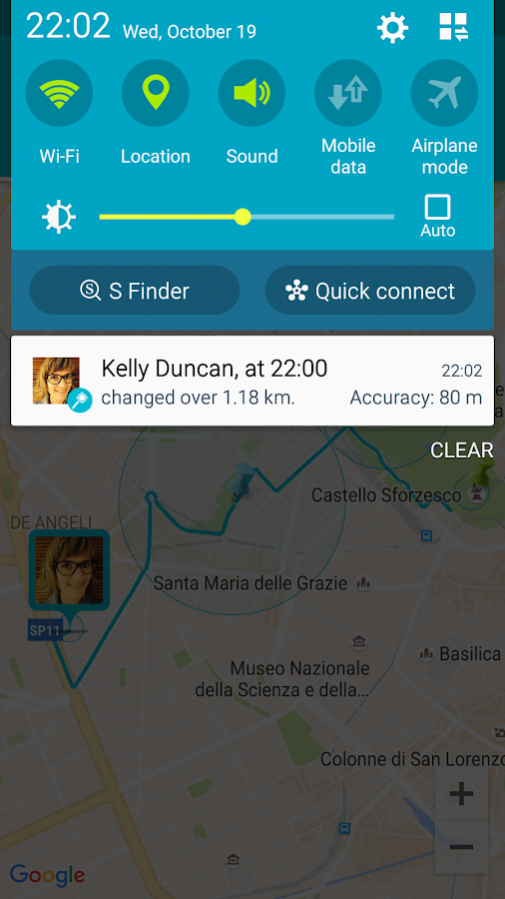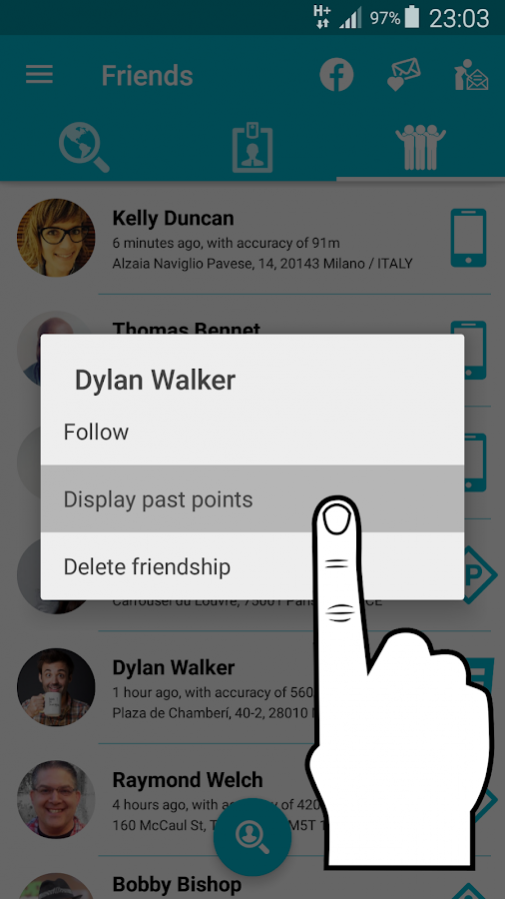Traceper - Locate My Family & Friends
Free Version
Publisher Description
First Usage of the App:
At your first login to app, you have noone in your friend list as a matter of course. In order for you to track a person (a friend, a family member or a staff in case of incorporate use) in accordance with the objective of the app, you have to first add him/her to your friend list. You should follow these 3 main steps for achieving this:
1. First of all, make sure your friend install the app and log in too.
2. Send a friendship request to the person via app.
3. Make the person accept your friendship request.
After these steps, the person will begin to appear in your friend list. Henceforth, you could carry out various actions such as tracking him/her, displaying his/her current location or viewing his/her past locations.
You could find the details about friend-adding and other features of app at our blog site http://www.traceper.com/blog/1.4.x if you wonder.
Other descriptions for our app:
Family Locator - Friend Locator - Network and GPS Tracker - Phone Tracker - Staff / Employee Tracker
The Features Traceper Offers You
Via Traceper Family & Friend Locator, you could follow your friends and family members constantly and momently. Furthermore, you don’t have to send your trace by yourself, Traceper Family & Friend Locator could send your location data at certain intervals and share it with your friends and family by your choice.
Do you wonder about your children while they are in school? You could follow all of their movements.
If your child moves more than a specific distance (defult: 500 m. and adjustable), Traceper Family Locator / Child Tracke warns you instantly. It warns you as long as he/she moves and stands by when he/she stops moving.
Is your friend waiting for you in a coffee shop and you don’t know how to get there?
Traceper Friend Locator presents you a map which shows you how to get there and, by this way, it helps you to reach your friend.
Past Points
Traceper GPS Tracker lists past points of your family and friends, it could show all the points on map, as well. You could switch from point to point, with one touch.
Photo Sharing
Do you want to leave a memory from the place you have just met? Photos that you take via Traceper are uploaded in the system as location-based. And your friends enjoy the landscape you have shared, by viewing it on our website.
Losing a Traceper-installed device is almost impossible. Why?
When you think that you have lost your mobile device, you could see where it is by another Traceper-installed device or on our website, easily because your device continually sends location data via Traceper Phone Tracker if you adjusted it to do so.
Corporate Use
Traceper Employee Tracker also serves as a kind of navigation/tracking system (Vehicle Tracker or Staff Tracker) which gives you the chance to use it for corporate goals.
Where is My Staff?
Traceper Staff Tracker gives you the opportunity to follow one or more of your staff, at the same time and momently, on a single screen. You could view all of your staff’s movements they have made all the day.
Contact Information:
Web site: www.traceper.com
Google+: https://plus.google.com/107870620983526208689
About Traceper - Locate My Family & Friends
Traceper - Locate My Family & Friends is a free app for Android published in the Chat & Instant Messaging list of apps, part of Communications.
The company that develops Traceper - Locate My Family & Friends is Traceper Team. The latest version released by its developer is 1.0. This app was rated by 1 users of our site and has an average rating of 4.0.
To install Traceper - Locate My Family & Friends on your Android device, just click the green Continue To App button above to start the installation process. The app is listed on our website since 2017-06-26 and was downloaded 8 times. We have already checked if the download link is safe, however for your own protection we recommend that you scan the downloaded app with your antivirus. Your antivirus may detect the Traceper - Locate My Family & Friends as malware as malware if the download link to com.yudu is broken.
How to install Traceper - Locate My Family & Friends on your Android device:
- Click on the Continue To App button on our website. This will redirect you to Google Play.
- Once the Traceper - Locate My Family & Friends is shown in the Google Play listing of your Android device, you can start its download and installation. Tap on the Install button located below the search bar and to the right of the app icon.
- A pop-up window with the permissions required by Traceper - Locate My Family & Friends will be shown. Click on Accept to continue the process.
- Traceper - Locate My Family & Friends will be downloaded onto your device, displaying a progress. Once the download completes, the installation will start and you'll get a notification after the installation is finished.